Tunneling is a process of encapsulating data within another data packet. In a VPN, tunneling is used to create a secure connection between two points. By encapsulating data within an encrypted packet, tunneling ensures that the data is protected from being read or tampered with by anyone who does not have the key to decrypt the packet.
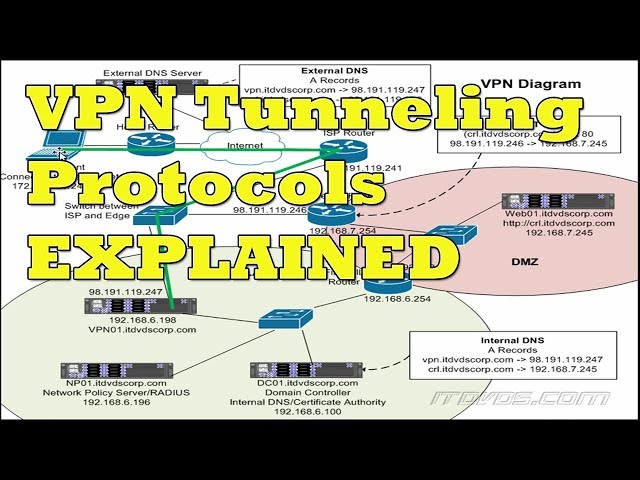 Checkout this video:
Checkout this video:
Introduction to Tunneling
Tunneling is the process of encapsulating data within another data envelope. This is commonly done with an IP datagram, where the original IP header is replaced with a new one. The process of encapsulation can be used to add security and privacy to data transmissions.
What is Tunneling?
Tunneling is the process of encapsulating an IP datagram within an IP datagram. That is, a new datagram is created with its own header and Trailer added around the original data. When this outer datagram reaches its final destination, it is decapsulated and the original inner datagram is then processed.
Tunneling can be used to carry a payload over an existing network that does not support the payload’s native protocol. It can also be used to provide a secure path through untrusted networks, as the payload of the tunneled datagram is encrypted.
In a Virtual Private Network (VPN), tunneling is used to carry encrypted data over an untrusted network, such as the Internet. The data to be transmitted is encapsulated within packets that are then sent over the network. At the receiving end, the packets are decrypted and the original data is then processed.
VPN tunneling protocols such as PPTP and L2TP are commonly used to establish VPN connections. These protocols define how the packets are to be encrypted and transmitted over the network.
Tunneling can also be used to allow a remote user to access a private network (such as a corporate LAN) by connecting to a server that acts as a gateway. The remote user’s computer first connects to the gateway server using a tunneling protocol such as PPTP or L2TP. Once the connection is established, all traffic between the user’s computer and the private network will be routed through the gateway server and encrypted using the chosen tunneling protocol.
Types of Tunneling
Tunneling is the process of creating and using a logical network port on one network endpoint to send data to another network endpoint through an untrusted intervening network. Tunneling is generally accomplished by encapsulating data intended for the second endpoint within data packets destined for the first endpoint. When the tunneled data packets arrive at the first endpoint, they are de-encapsulated and forwarded to the second endpoint.
The most common type of tunneling is IP tunneling, in which IP datagrams are encapsulated within other IP datagrams. This type of tunneling can be used to connect two dissimilar networks, such as a LAN and a WAN, or two similar networks that use different interior routing protocols, such as two IPv4 networks that use different IGRP implementations. Other types of tunneling include Asynchronous Transfer Mode (ATM) PVCs, Layer 2 Tunneling Protocol (L2TP), Point-to-Point Tunneling Protocol (PPTP), and Stream Control Transmission Protocol (SCTP) multi-homing.
How Tunneling is Accomplished in a VPN
Tunneling is the process of sending data from one computer to another through a secure, encrypted connection. When you tunnel data, it is encapsulated and encrypted so that it cannot be read or tampered with by anyone who does not have the proper key. tunneling is a great way to keep your data safe and secure as it travels across the internet.
The Process of Tunneling
In order to understand how tunneling is accomplished, it is first necessary to have a basic understanding of how the Internet works. When you connect to the Internet, you are assigned an IP address. This address is unique to your computer, and it is used by the Internet to route traffic to and from your computer.
When you connect to a VPN, the VPN server also assigns you an IP address. However, this IP address is not your real IP address — it is one that is assigned by the VPN server. This has the effect of making it appear as if all of the traffic that is routed through the VPN server is coming from the VPN server’s IP address, rather than from your real IP address.
In order for this to work, all of the traffic that you send and receive must be encrypted. The process of encrypting and decrypting this traffic is called tunneling, and it is what allows a VPN to provide you with a secure connection to another network.
The Benefits of Tunneling
Tunneling is the process of sending data through a secure, encrypted connection. When you connect to a VPN, you create a tunnel between your device and the VPN server. All data that travels through this tunnel is encrypted and hidden from anyone who may try to intercept it.
There are many benefits to using a VPN tunnel. Tunneling encrypts your data, making it unreadable to anyone who doesn’t have the key to decrypt it. This protects your data from hackers, government surveillance, and other third parties that may try to snoop on your online activity.
Tunneling also allows you to bypass internet censorship and geographic restrictions. By connecting to a VPN server in another country, you can access websites and content that may be blocked in your own country. You can also appear to be browsing from a different location, which can be useful for bypassing geo-restrictions on content such as video streaming services.
VPN tunneling is an effective way to protect your privacy and security online. It also provides benefits such as bypassing censorship and accessing geo-blocked content. If you’re not already using a VPN, we recommend finding a reputable provider and connecting to their servers whenever you go online.
Conclusion
In conclusion, it is important to understand how tunneling is accomplished in a VPN in order to take full advantage of the features and benefits that it can offer. By understanding the basics of how a VPN works, you can make sure that you are getting the most out of your investment and ensure that your data and traffic are secure.
